OpenAuto Pro 2.0 is available!
We are happy to inform you that new version of OpenAuto Pro is available now.
The main feature of OpenAuto Pro 2.0 is controlling interface by keyboard. This feature gives plenty of possibilities to integrate OpenAuto Pro in your car without using external touchscreen. There are many devices that you can adapt to behave like a keyboard – it means you can use factory controller already installed in the car (good example is an iDrive controller or MMI 2G panel) or create your own device that communicates with Raspberry PI via GPIO, USB, UART and many other interfaces.
Next feature also related with the keyboard controls is that we added support of MMI 2G panel and standalone iDrive BMW E60 controller to our software. It means that you only need to connect one of them, do some small configuration adjustments and that’s it! If you need any support with connecting iDrive controller or MMI 2G panel to the Raspberry PI, do not hesitate to contact us – we will help you with pleasure. Of course you can still use regular keyboard to control OpenAuto Pro.
Another huge part of the update is MMI 2G skin. We added it in order to provide better integration with MMI controls and consistency with factory infotainment system. MMI 2G High skin has the same functionalities as Standard skin but in addition user can change the color theme to orange, red, green or blue. That makes OpenAuto Pro complete solution to retrofit your MMI 2G High system – the only thing you need to do is connect video signal to your screen via external Video Adapter.
Here is complete changelog of version 2.0:
- Implementation of keyboard controls
- Implementation and adaptation of standalone BMW iDrive E60 and Audi MMI 2G controllers
- Implementation of MMI 2G High skin
- Top bar height now depends on system task bar height
- Ability to hide Top Bar when Android Auto projection is active
If you are interested in upgrade from 1.0.1 version please contact us at software@bluewavestudio.io.
Below we present you videos with OpenAuto Pro 2.0 in action: